快速導覽
Why do I need an extra SUICA card?
I believe that as long as you have some experience in traveling to Japan, and it is not the first time to travel to Japan, you will definitely have one or more physical IC transportation cards in your suitcase, which may be SUICA, which is common in the Kanto region. Or ICOCA, which is common in the Kansai area, etc.
Before 2020, when you still travel to Japan as usual, whether you are going to take the JR train or go shopping in a convenience store, you will definitely use a physical IC transportation card. However, in the past few years, the speed of promoting electronic payment in Japan has been accelerating, and finally everyone can put the SUICA watermelon card into their iPhone. Now, whether it is taking transportation, shopping, or paying the entrance ticket amount of scenic spots, it is all right. You can also use the SUICA watermelon card in the iPhone to pay.
And more importantly, this time SUICA iPhone does not set regional restrictions like other payment services, that is to say, you can pre-purchase the iPhone version of SUICA watermelon card before taking an overseas flight, and you can use it immediately after arrival !
What are the advantages of iPhone Apple pay SUICA?
Perhaps for some of you who already have a physical IC card, you really can’t think of the difference between the physical SUICA watermelon card and the iPhone version of SUICA watermelon card, so buying another iPhone version of SUICA watermelon card seems to be a waste of money .
However, since it is the SUICA watermelon card placed in the iPhone, it must have a little advantage over the physical SUICA watermelon card in terms of function, otherwise there would not be so many people turning left from the physical SUICA watermelon card.
Common to most places in Japan
Although currently only the SUICA card can be purchased on the iPhone, since the scope of use has been expanded, SUICA can be used in East Japan, West Japan, Hokkaido, Kyushu, and Okinawa. The embarrassing situation where you can only use SUICA and Kansai can only use ICOCA".
To put it simply, now you only need a SUICA card in your mobile phone to go to most of the popular tourist attractions, and instead of cash to handle small purchases below ¥5,000!
Easy to check balance and records
One of the differences between the iPhone version of the SUICA card and the physical SUICA card is that you can check the balance in the SUICA card at any time. As long as you open the SUICA card in Apple Wallet, you can check the consumption records of the credit card. Check the balance of the SUICA card and the consumption records of the past few days. There is no need to go to the ticket vending machine at the JR station to use the "record display" function to know the balance in the card.
Convenience Plus
In the past, to add value to the Suica card, you basically had to go to the automatic ticket vending machine at the JR station to add value, or you had to go to the ATM machine of the convenience store or 7-Eleven to add value. Not only is precious sightseeing time wasted, but sometimes it can be a bit troublesome if you can't understand the Japanese on the ticket vending machine.
But now it is very simple to add value to the iPhone version of SUICA card. As long as you have a credit card with overseas payment function, or a bank card with the Mastercard logo, you can add value to SUICA card. In this way, you can decide the amount of top-up according to your own habits anytime, anywhere, and you don’t have to worry about losing the physical SUICA card after adding ¥10,000 yen in the past.
Easier to manage different cards
The iPhone version of the SUICA watermelon card has another advantage over the physical SUICA watermelon card, that is, it can make it easier for you to manage different cards and make your itinerary more convenient.
For example, as long as you put the SUICA card into the iPhone's Apple Wallet, you can tap the card directly to take transportation and shop at convenience stores while searching for different stores and attractions, without having to take out the physical SUICA card in your backpack out and increase the risk of loss.
And now, when many hotels go through the check-in procedures, they can simply open the confirmation email on the mobile phone to get the room smoothly. If I put SUICA on the mobile phone, I don’t need to take care of another card, but a The mobile phone can complete the whole trip.
Process of purchasing iPhone SUICA
It is very simple to buy the iPhone version of my SUICA now. If you have used Apple Pay to add credit cards, debit cards, transportation cards, etc., the following steps should not be very difficult for you.
Conditions for using iPhone SUICA
If you want to be able to use the iPhone version of SUICA on your next trip, of course you must have an iPhone. Although this sentence seems a bit boring, in fact not all iPhones can use the SUICA watermelon card, only iPhone 8 and above models, Apple Watch Series 3 or later models can use it, and it needs to be updated to the latest version The IOS can only.
If your iPhone is still iPhone 6s or iPhone 7, this phone can indeed help you view maps and find information, but you cannot use the iPhone version of SUICA, which is something to pay attention to before departure.
Step 1 – Purchase a brand new SUICA card
The process of purchasing a new SUICA card on iPhone is similar to your usual process of using Apple Pay and Apple Wallet, and the whole process can be completed in less than 5 minutes.
The first step is to open Apple Wallet on the iPhone and choose to add a new card.
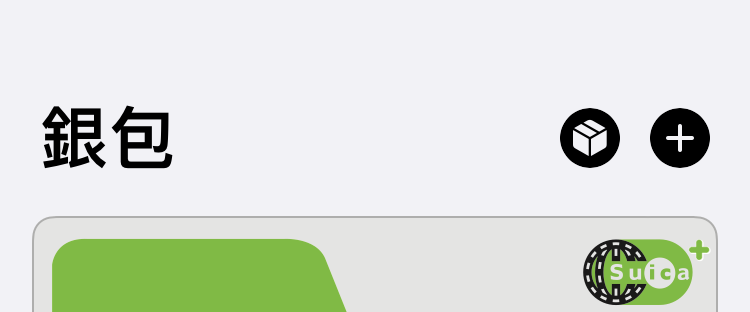
After pressing the button to add a card, you can choose whether you want to add a bank card or a transportation card, and then select "Transportation Card" to enter the page for adding SUICA.
After jumping to the Japan region, you will see two kinds of IC transportation cards, SUICA and PASMO, to choose from. After clicking SUICA, you will jump to the next page to confirm the type of IC transportation card you want to add.



Step Two – Confirm Payment
When you confirm that you want to add SUICA to your iPhone, you will jump to the payment page.
The iPhone version of SUICA has an advantage over the physical IC card, that is, there is no need to pay a deposit for the physical IC card. In the past, if you bought an IC transportation card at a JR station, you usually paid ¥1,000 and you would only have a balance of ¥650. But on the iPhone version of SUICA, there is no need to pay a deposit, so the initial amount you pay will be the balance of this SUICA watermelon card.
If it is the first time for you to purchase a SUICA card on your iPhone, it is recommended to add ¥1,000 to test whether there will be any additional charges for the credit card or bank card you choose to pay. If everything goes well, you can add it again, or it is not too late to add the value after you use up the ¥1,000 balance in Japan.

STEP THREE – SET UP EXPRESS TRANSPORTATION CARD
After you have successfully added SUICA card to Apple Wallet on iPhone, the whole process is almost completed, and your SUICA card can now be used.
But there is another step that is very important, which is to set the "express transportation card" for your SUICA watermelon card, so that you don't need to unlock your iPhone every time in front of JR's automatic ticket gate, but put your iPhone directly on the card reader You can pass the above!
The process of setting SUICA as an express transportation card is to open the settings on the iPhone first, then jump to "Wallet and Apple Pay", click to find your SUICA card, and then enter the SUICA card information, in the "Card Select "SUICA - Open" in the "Express Transportation Card" file under "Information", and the setting of the express transportation card is completed.

Need to transfer existing SUICA card to iPhone?
Of course, as long as you are not traveling to Japan for the first time, you will definitely have a SUICA or ICOCA IC transportation card. Maybe you will want to put this card on your iPhone instead of buying a brand new SUICA Watermelon card.
However, based on the current SUICA experience, it is better to keep the original physical SUICA card. Because when the physical SUICA card is transferred to the iPhone, it cannot be reversed, so if you have a special SUICA card, it is not recommended that you transfer the original SUICA card to the iPhone.
Another problem is the local value-added and actual use of the physical SUICA watermelon card and iPhone SUICA.
Although the card readers in most stores can read both physical SUICA cards and iPhone SUICA cards at the same time, there are also a very small number of card readers in stores that only accept physical SUICA cards, so prepare an extra cardPhysical SUICA transportation cardStill more convenient.
In addition, if you are accustomed to using cash to add value to the iPhone version of the SUICA card, you may encounter the problem that you cannot add value at JR stations and need to spend more time looking for convenient value-added.
That's because the value-added services of automatic ticket vending machines in stations are still based on physical IC transportation cards, and there are relatively few automatic ticket vending machines that can add value with light touch sensors. So if you are used to using cash to add value to the IC transportation card, it will be more convenient for you to have one more physical card.

How to get from Narita Airport to Tokyo?
[Most convenient] Skyliner Keisei Electric Railway limited express train
41 minutes connecting Narita Airport and Tokyo!
How many value-added methods are there to choose from?
Taking Tokyo as an example, if you need to add value to SUICA, you can add value at the automatic ticket vending machines of JR stations, Tokyo Metro, and Toei Subway, or at the 7-Eleven ATM of convenience stores, or the payment counters of convenience stores. Values are fine.
The iPhone version of the SUICA watermelon card is basically the same as the physical SUICA watermelon card, but it will have the option of using Apple Pay to add value to the physical SUICA watermelon card.
Adding value to the iPhone version of SUICA is actually the same as the payment process for purchasing a new SUICA just now, just select the amount you need to add, and then choose a bank card or credit card to pay. However, it may be due to some setting problems so far. Using Mastercard to purchase and top-up SUICA is easier than VISA or other card issuing companies to successfully pay. Maybe this will be improved in the future, but the current situation is still It would be better to prepare a Mastercard first.
Summarize
Japan has experienced this period of long-term travel blockade, and many places have changed a lot, and the easiest thing to observe is the leap forward in the payment system. If you haven’t heard that you can use SUICA on your iPhone, I hope that this shared article today can help you, so that you no longer need to worry about a lot of coins!
In addition, if you are planning your next Japan travel itinerary, you can also check out the detailed sharing of different popular tourist attractions on this website, maybe you will find some new ideas and bring you a new and different travel experience !

More Japanese fun tips
communication, transportation
How to Use Suica Card with Apple Pay on iPhone?
Low-cost method to call to Japan by Skype: Step-by-Step Guide
Japan Internet SIM Card Recommendation "Which phone card is the best among plans with unlimited data and unlimited speed?
Which Side Should You Stand? Rules in Escalator in Japan
Best Japan Travel Apps: Public Transport App, Rail Route App , Weather Forecast App and More
Shopping Advice, Offers
Where to Buy Japanese Sake? Complete Guide to Buy Sake in Japan
Best Sake for Beginners: Complete Guide to Pick the Best Sake for Yourself
Itinerary suggestion
Itinerary suggestions for visiting Japan for the first time and traveling alone
5 Cat Islands in Japan: Meeting Cats in Tokyo, Shikoku and Fukuoka
More Japan Travel Information:
Tokyo|Kyoto|Hokkaido|Climbing Mt.Fuji|Hakone|Lake Kawaguchi
Tips for Traveling in Japan | Japan Hotel Deals | Klook Latest Promo Code

